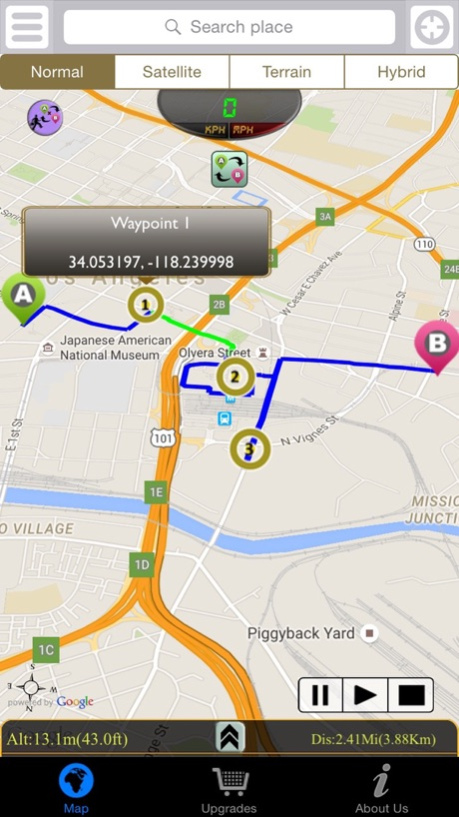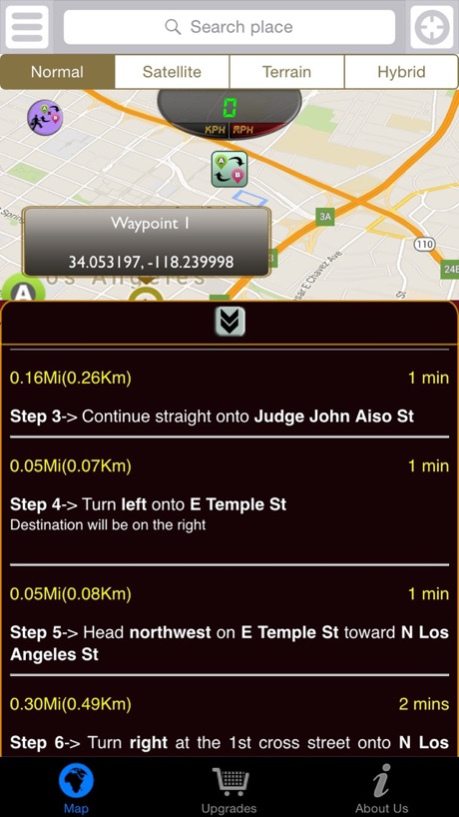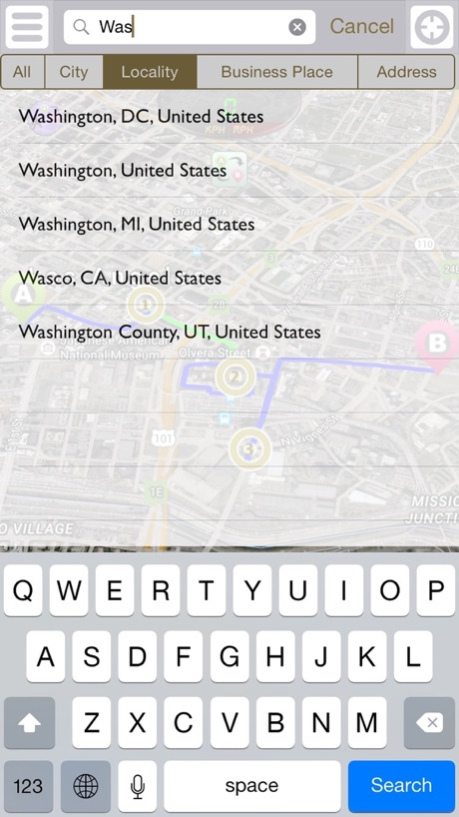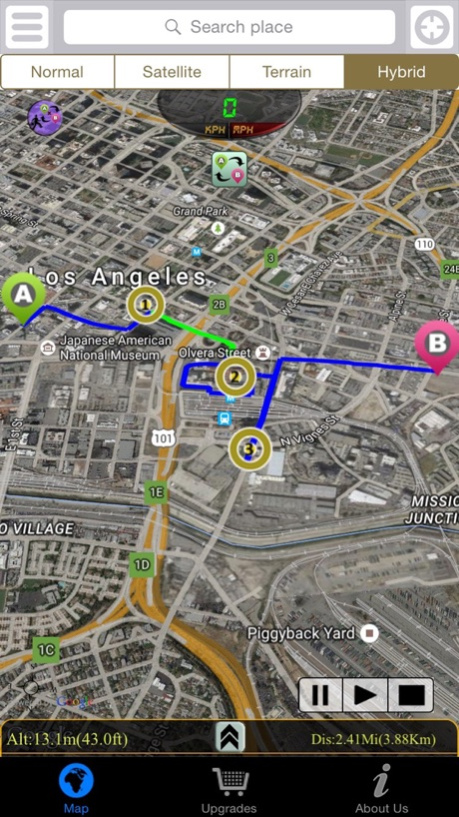Driving Route Finder 3.0
Continue to app
Free Version
Publisher Description
"Continued use of GPS running in the background can dramatically decrease battery life."
Driving Route Finder - This application shows the driving route between any two locations you set. Just make a tap on the map to mark start and end locations. Our app shows you the route on the map in addition to text format. It is very simple and free! Just download it!!!
Features:
*********
* Usability: Very simple and easy to use.
* Driving Route: Shows very accurate driving route between the locations you set. It helps you to reach the destination in time.
* Waypoints: It allows you to mark the way points between the start and end locations so that our app will show the driving route along with those way points.
* Traveling Salesman Problem: Our app solves the traveling salesman problem by giving the optimized driving between the locations along with the way points.
* Route Preview: It shows the preview of driving route.
* Speed, Altitude and Distance: It gives very accurate driving speed, altitude and distance.
* Current Location: It also give you very accurate current location to determine where you are at any time.
Instructions:
*************
It is very simple to use. Just make a tap on the map to mark start and end locations. Also make long press on map to mark waypoints if you need. Our app shows you the route on the map in addition to text format.
If you need to find driving route from your current location to any locations and real time route navigation, please try downloading our another app 'GPS Driving Route'.
Please visit us at https://www.facebook.com/VirtualMaze
Oct 7, 2015
Version 3.0
This app has been updated by Apple to display the Apple Watch app icon.
* Map viewing area has been increased
* Now you can add way points
* You can view the preview of driving route
* New enhanced user interface
* New enhanced search interface for searching places easily
About Driving Route Finder
Driving Route Finder is a free app for iOS published in the Recreation list of apps, part of Home & Hobby.
The company that develops Driving Route Finder is VirtualMaze. The latest version released by its developer is 3.0.
To install Driving Route Finder on your iOS device, just click the green Continue To App button above to start the installation process. The app is listed on our website since 2015-10-07 and was downloaded 17 times. We have already checked if the download link is safe, however for your own protection we recommend that you scan the downloaded app with your antivirus. Your antivirus may detect the Driving Route Finder as malware if the download link is broken.
How to install Driving Route Finder on your iOS device:
- Click on the Continue To App button on our website. This will redirect you to the App Store.
- Once the Driving Route Finder is shown in the iTunes listing of your iOS device, you can start its download and installation. Tap on the GET button to the right of the app to start downloading it.
- If you are not logged-in the iOS appstore app, you'll be prompted for your your Apple ID and/or password.
- After Driving Route Finder is downloaded, you'll see an INSTALL button to the right. Tap on it to start the actual installation of the iOS app.
- Once installation is finished you can tap on the OPEN button to start it. Its icon will also be added to your device home screen.